Adobe Express CC - About this Course

Adobe Express Projects
Adobe Express is a freemium, web-based and mobile app that helps users create various types of visual content, including social media posts, images, videos, and flyers. After completing the projects students should take the certification prep tests and certification prep projects before taking the Adobe Adobe Express industry certification exam.
- Beginning : Basic user interface
- Intermediate : tools, layers, styles
- Advanced Projects: adjustments, masks,
- Certification Prep: tests prep
- Certification Resources: online resources
- Certification Exam: certiport.com
Adobe Express Resources
Adobe Express resources online can be a big asset to your creative process. Below you will find free resources for fonts, brushes, backgrounds, photos, tutorials and much more. Access these resources as needed to create your portfolio of Adobe Express projects.
Online Resources
Free Project resources
The following are links to free font, brushes, textures, and image resources for your projects:
Project Resources
Adobe Express Projects online
This course has numerous projects associated with it in the Adobe Express Projects section below. Click on the Adobe Express Projects link on the left to access the projects. The links below are other websites that have great video and step-by-step tutorials that you can also access to learn Adobe Express and create cool portfolio pieces:
Adobe Express Projects Folder Setup
Before beginning any of the projects below you need to create a folder storage location on your local computer. To do this follow the directions below:
1. Navigate to your local Documents folder on your computer.
2. Click on the new folder icon
3. Create a new folder called Adobe Express PROJECTS inside your documents folder.
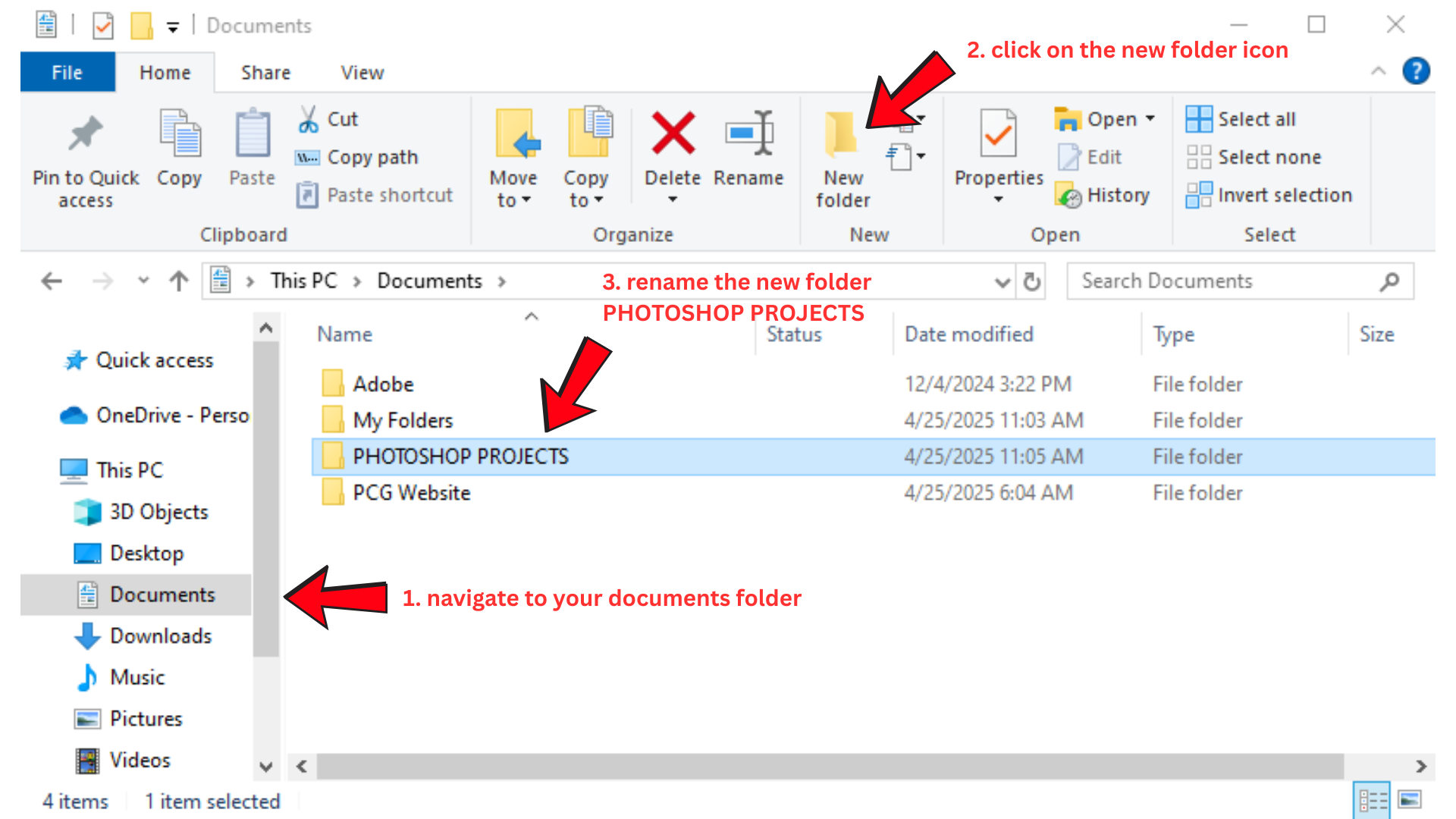
4. Open the folder Adobe Express PROJECTS
5. Create a new folder inside by clicking on the new folder icon.
6. Rename this folder project1
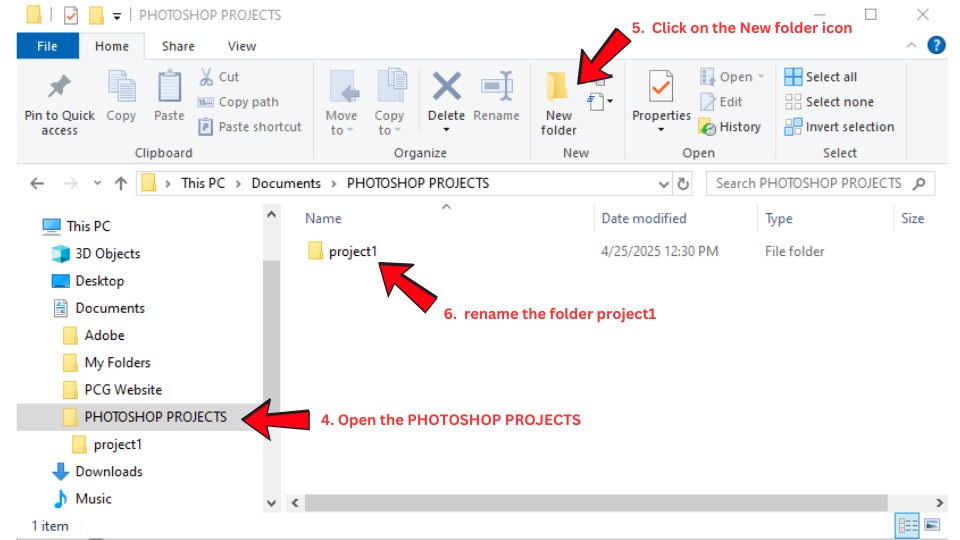
Adobe Express Industry Certification Domain Test Prep
The test prep resources below are practice test resources that will help prepare you for the Industry Certification Exam.
Domain 1 Digital Marketing Principles
This objective covers digital marketing principles that help marketers successfully implement promotions and branding. This section contains presentations, projects, and quizzes to help you pass the Adobe Adobe Express CC Certification Exam.
This objective covers key design principles that should be followed when creating content to ensure visual appeal, accessibility, and legal and ethical principles, while using an efficient design process. This section contains presentations, projects, and quizzes to help you pass the Adobe Adobe Express CC Certification Exam.
Domain 3 Content Creation and Modification
This objective covers the various features and workflows used to create content efficiently using Adobe Express. This section contains presentations, projects, and quizzes to help you pass the Adobe Adobe Express CC Certification Exam.
This objective covers the skills and concepts required to effectively manage content for multiple projects in Adobe Express. This section contains presentations, projects, and quizzes to help you pass the Adobe Adobe Express CC Certification Exam.
Domain 5 Sharing and Publishing
This objective covers the features of Express that allow content creators to share their work, including collaborating with team members and clients, publishing content to various platforms, and exporting content.This section contains presentations, projects, and quizzes to help you pass the Adobe Adobe Express CC Certification Exam.