Dreamweaver CC - About this Course

Dreamweaver Projects
Adobe Dreamweaver is a website creation program that allows you to build and publish web pages almost anywhere with software that supports HTML, CSS, JavaScript and more. Dreamweaver is useful for a variety of web designers, from beginners to advanced professionals. This course is designed so that you learn hands on projects that can be used as part of your portfolio. Projects are broken down into beginning, intermediate and advanced. It is recommended that you follow the project sequence that is laid out since each project builds on the previous knowledge gained from the earlier projects in the series. After completing the projects students should take the certification prep tests and certification prep projects before taking the Adobe Dreamweaver industry certification exam.
- Beginning : Basic user interface
- Intermediate : tools, layers, styles
- Advanced Projects: adjustments, masks,
- Certification Prep: tests prep
- Certification Resources: online resources
- Certification Exam: certiport.com
Dreamweaver Resources
Dreamweaver resources online can be a big asset to your creative process. Below you will find free resources for fonts, brushes, backgrounds, photos, tutorials and much more. Access these resources as needed to create your portfolio of Dreamweaver projects.
Online Resources
Free Project resources
The following are links to free font, brushes, textures, and image resources for your projects:
Project Resources
Dreamweaver Projects online
This course has numerous projects associated with it in the Dreamweaver Projects section below. Click on the Dreamweaver Projects link on the left to access the projects. The links below are other websites that have great video and step-by-step tutorials that you can also access to learn Dreamweaver and create cool portfolio pieces:
Dreamweaver Projects Folder Setup
Before beginning any of the projects below you need to create a folder storage location on your local computer. To do this follow the directions below:
1. Navigate to your local Documents folder on your computer.
2. Click on the new folder icon
3. Create a new folder called DREAMWEAVER PROJECTS inside your documents folder.
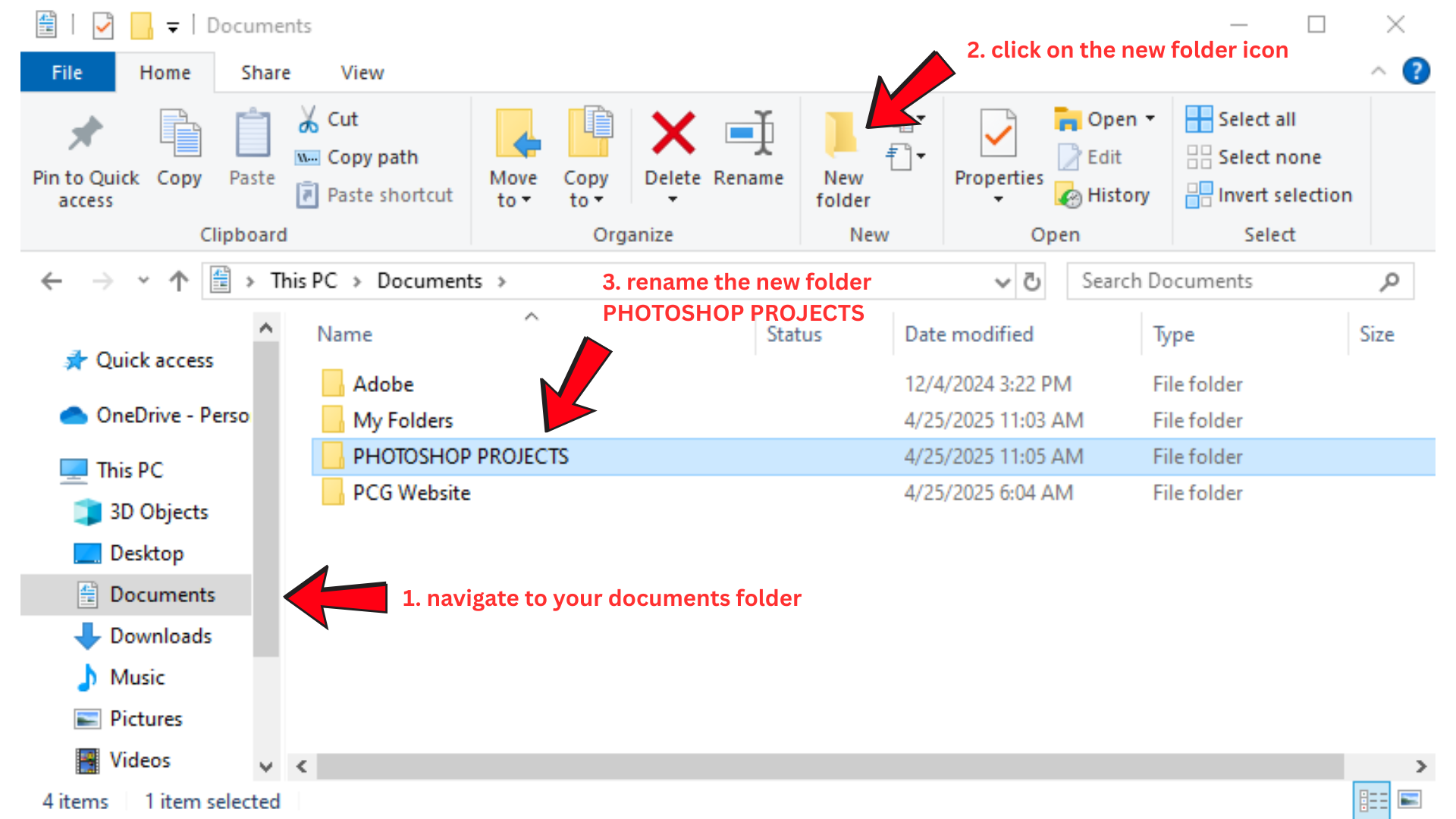
4. Open the folder DREAMWEAVER PROJECTS
5. Create a new folder inside by clicking on the new folder icon.
6. Rename this folder project1
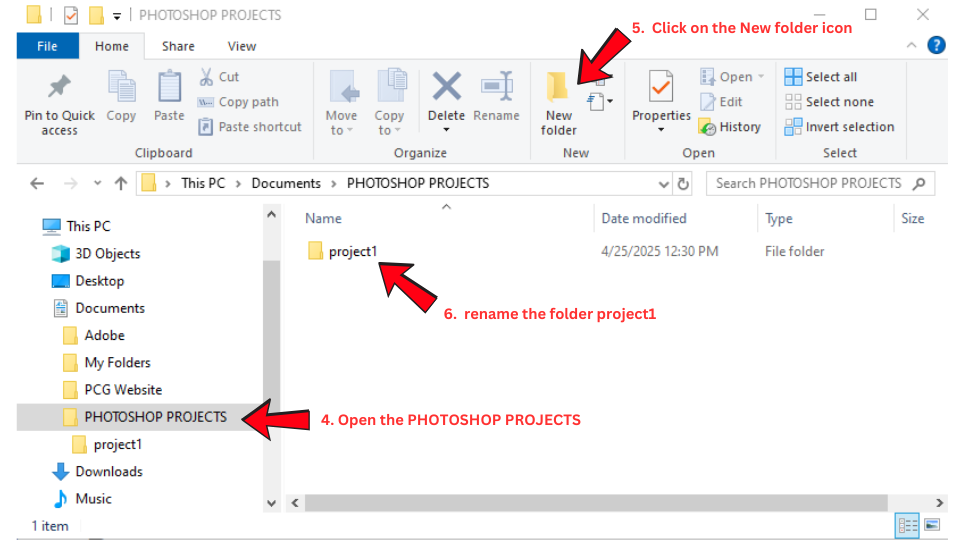
Dreamweaver Projects
The images below are the projects assigned for this course. Roll your mouse over the image to see a larger version. Click on the image link to access the step-by-step instructions, videos and other project resources. Complete the projects in the order of beginning, intermediate and advance.(Projects coming soon...)
- All
- beginning
- intermediate
- advanced
Dreamweaver Industry Certification Domain Test Prep
The test prep resources below are practice test resources that will help prepare you for the Industry Certification Exam.
Domain 1 Working in the Web Industry
This objective covers critical concepts related to working with colleagues and clients as well as crucial legal, technical, and design-related knowledge. This section contains presentations, projects, and quizzes to help you pass the Adobe Dreamweaver CC Certification Exam.
Domain 2 Project Setup and Interface
This objective covers the interface setup and program settings that assist in an efficient and effective workflow, as well as knowledge about managing digital assets for a site. This section contains presentations, projects, and quizzes to help you pass the Adobe Dreamweaver CC Certification Exam.
Domain 3 Organizing Content on a Page
This objective covers document structure and responsive design. This section contains presentations, projects, and quizzes to help you pass the AdobeDreamweaver CC Certification Exam.
Domain 4 Working with Code to Create and Modify Content
This objective covers core technologies used to create web content. This section contains presentations, projects, and quizzes to help you pass the Adobe Dreamweaver CC Certification Exam.
Domain 5 Publishing Digital Media
This objective covers saving and exporting entire documents in multiple formats and specific assets within the project. This section contains presentations, projects, and quizzes to help you pass the Adobe Dreamweaver CC Certification Exam.