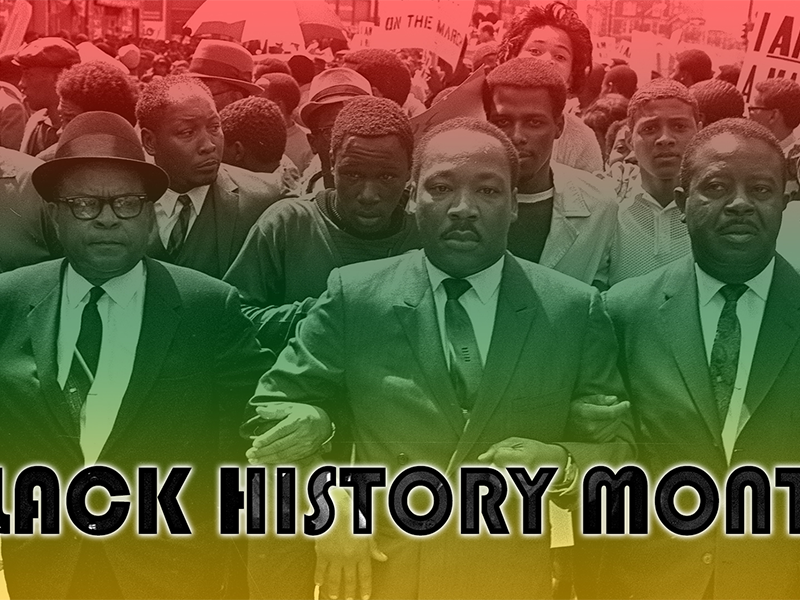Black History Month Poster Project
The Black History Month Prorject uses icons from the Civil Rights Movement to create posters that celebrate the accomplishments of these civil rights heros. View examples of the posters designs below for inspiration and then follow the video directions to create your own posters.
Step 1 - Getting Started
In this step you will need to create a project folder, download the Project Resource Files, and create your new project file in Adobe Photoshop:
- Create a folder called BLACK HSITORY MONTH on your cloud storage (Onedrive) . Navigate to your DIGITAL DESIGN PROJECTS folder and open it > right click inside the DIGITAL DESIGN PROJECTS and create a new folder > rename the folder BLACK HSITORY MONTH
- Right click the PROJECT RESOURCE FILES link and download the zip file > move it to your project folder > right click the ZIP file and extract the contents to your project folder.
- Open ADOBE PHOTOSHOP and follow the video directions below to create your new file and save it to your project folder.
Step 2 - BHM Video Poster Directions
In this step you will be shown how to take a photograph and edit the image, add text, and special effects to create your Black History Month Poster. Watch the video below for directions on how to create the poster design.