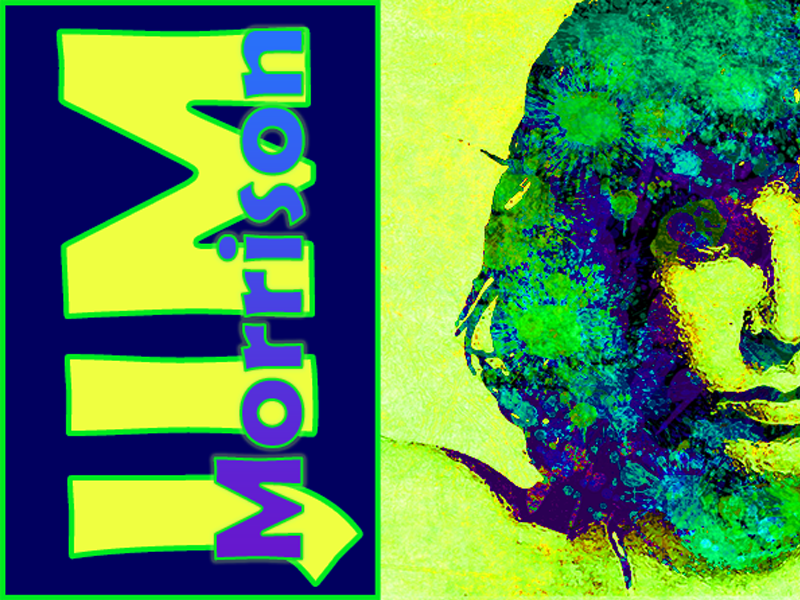1 - Getting Started
In this step you will need to create a project folder, download the Project Resource Files, and create your new project file in Adobe Photoshop:
- Create a folder called PAINT SPATTER on your cloud storage (Onedrive) . Navigate to your DIGITAL DESIGN PROJECTS folder and open it > right click inside the DIGITAL DESIGN PROJECTS and create a new folder > rename the folder PAINT SPATTER
- Right click the PROJECT RESOURCE FILES link and download the zip file > move it to your project folder > right click the ZIP file and extract the contents to your project folder.
- Open ADOBE APP and follow the video directions below to create your new file and save it to your project folder.
Step 2 - Create your Woodstock Paint Splatter Poster
In this step you will access the project resources to create a paint splatter poster design. The video below demonstrates the techniques needed to create the poster. Create at least three versions and experiment with the different design options. The video helps you create a basic design. You can then additional graphic elements like geometric shapes overlayed with text to create additional versions of your original poster design.