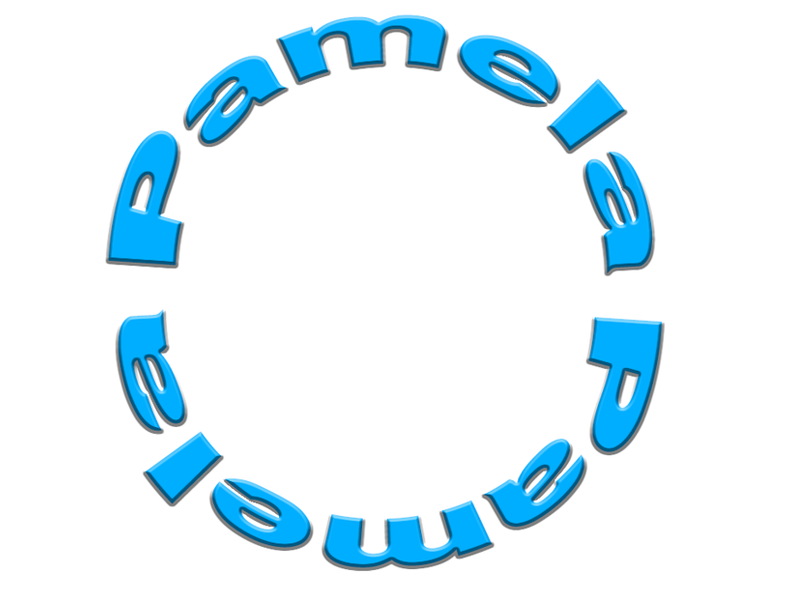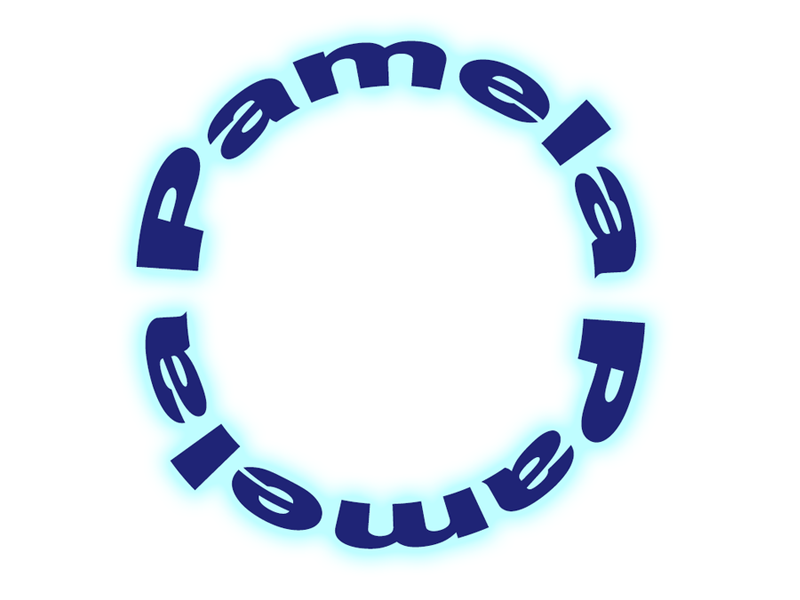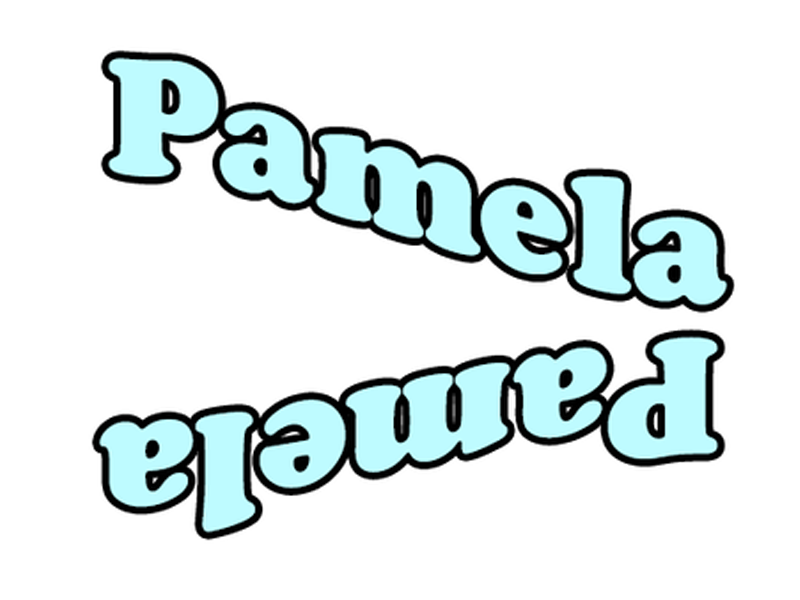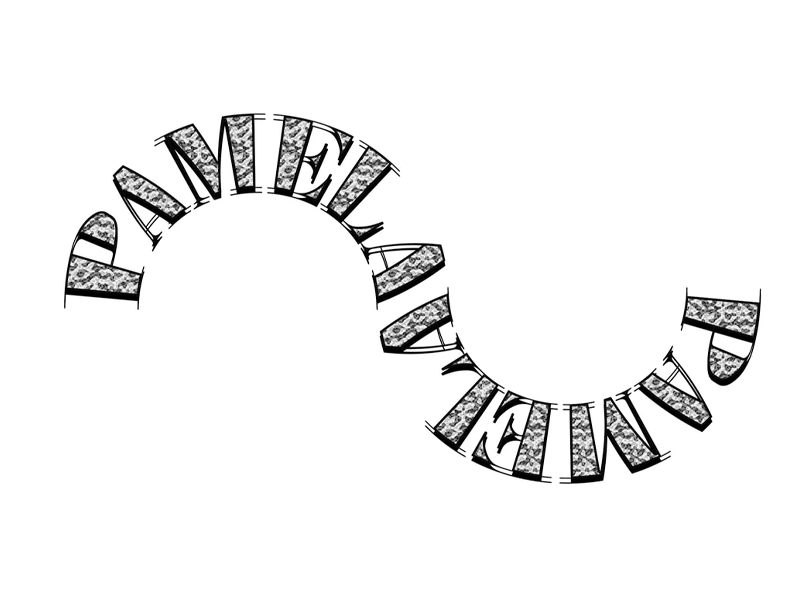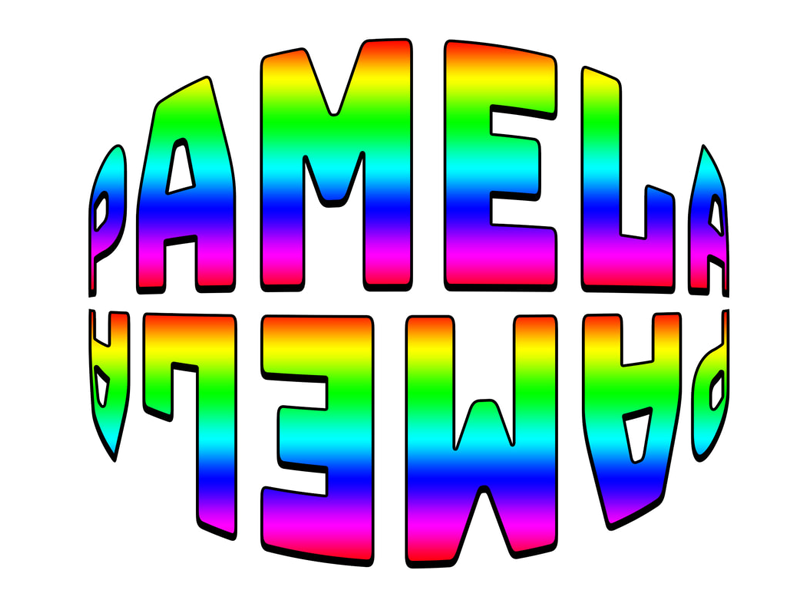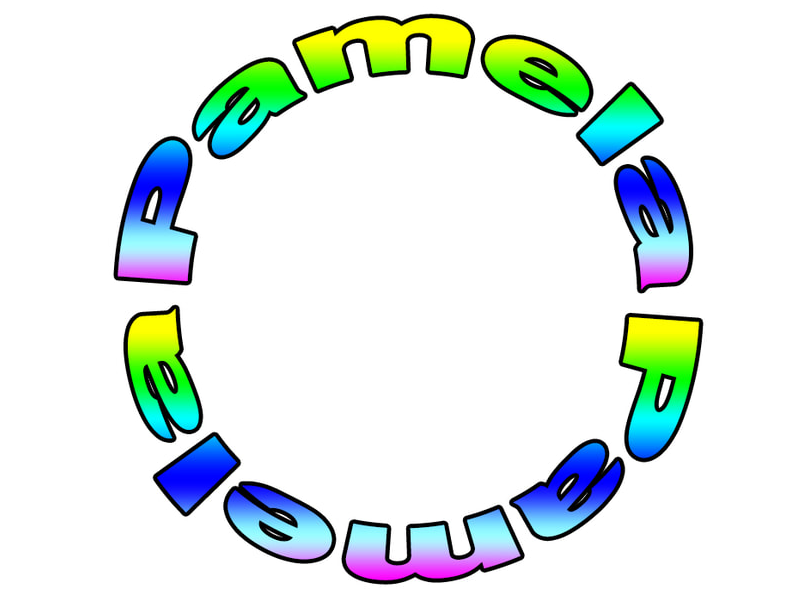360 Logo Project
In this project you will create a variety of 360 logos using your initials. Create 5 versions by following the video directions. When you are done make sure that you post your results to your online portfolio.
Project Resources: You will need to access the resource zip file below. Download it to your project folder and unzip it to access all of the images, brushes, and other project resources needed for this project.
Project Zip File : There is not a project resource file with this project. All designs are created inside Photoshop.
Step 1 - Getting Started
In this step you will need to create a project folder, download the Project Resource Files, and create your new project file in Adobe Photoshop:
Create a folder called 360 Logo on your cloud storage (Onedrive) . Navigate to your DIGITAL DESIGN PROJECTS folder and open it > right click inside the DIGITAL DESIGN PROJECTS and create a new folder > rename the folder 360 Logo